Introduction
The virtual desktop infrastructure (VDI) service Amazon WorkSpaces, which is cloud-based, enables businesses to offer virtual desktops to their employees, doing away with the need for on-premises hardware and cutting IT costs. WorkSpaces enable employees to access their virtual desktops from any location using any Internet-connected device.
WorkSpaces offer businesses a lot of flexibility, which is one of their main benefits. It's simple to scale up or down, add or remove desktops as needed, and only pay for what you use. For companies with varying staffing requirements and seasonal demand, this is especially advantageous.
Additionally, by storing data and applications in the cloud rather than on individual devices, WorkSpaces enable businesses to enhance security. From a central dashboard, IT managers can easily manage and keep an eye on user activity and access control.
In general, Amazon WorkSpaces assists businesses in boosting productivity, cutting IT expenses, and giving employees more flexibility and security.
AWS WorkSpaces
AWS's (Amazon Web Services) Amazon WorkSpaces is a fully managed desktop computing service. Employers can offer virtual desktops to staff members via WorkSpaces on any device.
Other AWS services, such as Amazon WorkDocs for document collaboration and Amazon S3 for file storage, are seamlessly integrated with AWS WorkSpaces. Through this integration, businesses now have access to a comprehensive, cloud-based desktop computing solution that can be tailored to suit their unique requirements.
The following are some of the features and advantages of AWS WorkSpaces:.
- Flexible Pricing: WorkSpaces offers a range of pricing options, including hourly and monthly rates, allowing businesses to only pay for the services they actually use. As a result, businesses no longer need to invest in costly on-premises hardware and infrastructure.
- Security: AWS WorkSpaces offers businesses a compliant and secure virtual desktop environment that aids in meeting regulatory standards and safeguarding sensitive data. Enterprises can control user access and policies, while AWS manages security and compliance at the infrastructure and application level.
- Scalability: AWS WorkSpaces can be easily scaled up or down to meet your company's needs. For companies with varying staffing requirements and seasonal demand, this is especially advantageous.
Customization: With the ability to install and run applications, modify user
settings, and set security policies, AWS Workspaces can be tailored to meet the unique needs of your company.
Overall, AWS WorkSpaces offers a complete virtual desktop solution that aids companies in boosting productivity, lowering IT expenses, and giving employees more flexibility and security.
Amazon WorkSpaces Pricing
Users can access their desktop environments from any location, using any device, thanks to Amazon WorkSpaces, a fully managed desktop as a service (DaaS) solution. The cost of WorkSpaces depends on how the Service is used, including the number of workspaces used, how long they are used for, and what kind of hardware and software are needed.
There are three parts to the Amazon WorkSpaces pricing structure:.
WorkSpaces Bundles: There are a number of preconfigured bundles available from Amazon WorkSpaces, including Windows or Linux operating systems, computing power, storage, and software. The price varies according to the bundle you select, and each one has different specifications.
Hourly Usage: Workstations are charged according to the number of hours they are used to access the service. Customers only pay for the time they use the service and can provision workstations as needed. The bundle chosen and the area where the service is used both affect the hourly usage fees.
Storage: Each user's storage space is included in the WorkSpaces pricing. The amount of storage depends on the bundle chosen, and extra storage can be added for a fee.
The cost-effectiveness and flexibility of Amazon WorkSpaces pricing are goals. This eliminates the need for ongoing maintenance and support in addition to the initial costs of the infrastructure. With WorkSpaces, users can scale their usage up or down and only pay for what they actually use.
In comparison to the price of conventional desktop infrastructure, workstations are more cost-effective. Hardware, software licenses, as well as ongoing maintenance and support expenses, are associated with traditional desktop infrastructure. These expenses can mount up quickly and are often unpredictable. Budgeting for services is made simple by WorkSpaces' predictable and transparent pricing.
Pricing for Amazon WorkSpaces is essentially based on service usage and is intended to be flexible and affordable. Initial infrastructure costs, ongoing maintenance costs, and support costs are all removed.
Amazon WorkSpaces Features
A widely used Desktop as a Service (DaaS) option, Amazon WorkSpaces provides a variety of features. Amazon WorkSpaces' main attributes are:.
Options for Customization: WorkSpaces offers options for customizing the desktop environment to suit your unique requirements. Users can select from a variety of pre-configured bundles or build a customized bundle with the precise hardware and software requirements they need.
Access to cloud resources: WorkSpaces give users access to Amazon S3, Amazon EC2, and other AWS services, among others. Users can easily access and store data in the cloud, facilitating remote access to files and team collaboration.
Flexibility of devices: Use any device, including Windows and Mac computers, iPads, Android tablets, and Chromebooks, to access your workspace. Your desktop environment can now be easily accessed from anywhere and on any device thanks to this.
Occupational safety and health regulations are taken into consideration when designing workstations. It has features like data encryption, multi-factor authentication, and conformity to different industry standards.
Workspaces are easily scaled up or down according to user needs due to their scalability. Users can create new workspaces as needed and remove them once they are no longer required.
Workspace supports a large number of programs, including Microsoft Office, the Adobe Creative Suite, and other productivity tools. The ability to use the same programs and tools as in a conventional desktop environment is facilitated by this.
Administration and monitoring: WorkSpaces offers a centralized management console where an administrator can manage and keep an eye on her WorkSpaces deployment. This entails handling users, setting up policies, and keeping an eye on performance and usage.
In addition to these features, WorkSpaces provides users with the ability to customize their desktop environment to meet their unique needs. Users can decide how much memory, storage, and processing power they require for their workstations, for instance.
Overall, a popular DaaS solution, Amazon WorkSpaces provides a wide range of features. It is simple to deploy and manage because it provides scalability, device flexibility, access to cloud resources, and customization options.
Amazon WorkSpaces Security
With strong security measures to safeguard sensitive data, Amazon WorkSpaces is a safe, fully managed desktop-as-a-service (DaaS) that enables users to access their virtual desktops from any location, using any device. the) remedy. Amazon WorkSpaces uses the following security measures:.
Certifications of Compliance: HIPAA, PCI DSS, SOC 1, SOC 2, and ISO 27001 are just a few of the industry standards and regulations that Amazon WorkSpaces complies with. These accreditations show that Amazon WorkSpaces abides by stringent security guidelines and guidelines to protect the privacy, availability, and integrity of customer data.
Amazon WorkSpaces protects data in transit and at rest using industry-standard encryption protocols. The SSL/TLS protocol is used to achieve encryption in transit, and AWS Key Management Service (KMS) is used to manage and secure your encryption keys to achieve encryption at rest. For added security, customers can also bring their own encryption keys.
Network Security: Amazon WorkSpaces are constructed on the highly dependable and secure Amazon Web Services (AWS) infrastructure, which has multiple layers of network security, including firewalls, intrusion detection and prevention systems, and denial of service (DoS) defenses. grant command. protection. By configuring Virtual Private Cloud (VPC) settings and network access controls, you can further improve network security.
Multiple access controls are provided by Amazon WorkSpaces to ensure that only authorized users can access virtual desktops. These measures include network-based access control lists (ACLs), identity and access management (IAM), and multi-factor authentication (MFA).
Monitoring and auditing: User activity and system events are tracked in real-time by Amazon WorkSpaces. This entails keeping an eye on the frequency of user logins and logouts, network activity, and system efficiency. Customers can audit and track changes made to their Amazon WorkSpaces environments using her AWS CloudTrail as well.
In conclusion, Amazon WorkSpaces makes use of a wide range of security measures to safeguard customer information and guarantee adherence to rules and regulations. These precautions consist of network security, access control, data encryption, monitoring, compliance certifications, and monitoring and auditing.
Amazon WorkSpaces Management
Administrators can effectively manage their virtual desktop environment with the help of the management tools provided by Amazon WorkSpaces. Here is a summary of some important management tools.
Web-based interface for managing administrators' WorkSpaces deployments is the Amazon WorkSpaces Admin Control Panel. Administrators can manage workstation creation and management, user management, and performance monitoring from the Control Panel.
User Management: Administrators can control user access to workstations by using AWS Identity and Access Management (IAM). Administrators can create and manage user accounts, assign permissions, and manage access to WorkSpaces using IAM. For increased security, multi-factor authentication (MFA) setup is included.
Automatic operating system patches, security updates, and software updates are applied to your virtual desktops by Amazon WorkSpaces automatically. Update maintenance windows can be set up by administrators to have the least amount of an impact on users.
WorkSpaces Application Manager (WAM) is a tool that enables administrators to control and deploy applications within their workspaces. Administrators can define access policies, create and manage application packages, and have WorkSpaces' applications automatically install and update themselves.
Reporting and Monitoring: Amazon WorkSpaces offers a range of reporting and monitoring tools that let administrators keep tabs on WorkSpaces performance and usage as well as find and fix problems. WorkSpaces usage, storage, and network performance can all be tracked by administrators using Amazon CloudWatch.
In conclusion, Amazon WorkSpaces offers a range of management tools that enable administrators to manage user access, deploy applications, automate patching and updates, and monitor usage and performance. Your virtual desktops are kept secure and up-to-date by automatic patching and updates, which are managed through an admin control panel that serves as a central management interface for your workstations. While reporting and monitoring tools offer insights into usage and performance, WorkSpaces Application Manager enables administrators to deploy and manage applications in WorkSpaces.
Amazon WorkSpaces Deployment
To meet various business needs and requirements, Amazon WorkSpaces provides a variety of deployment options. There are three main deployment choices:.
Quick Setup: With Amazon WorkSpaces, Quick Setup is the simplest way to get started. Administrators can quickly provision a few workstations and assign users using this streamlined and easy deployment option. For small businesses with simple requirements, Quick Setup is ideal.
Standard Deployment: This option offers a greater range of flexibility and customizability. A number of workstations can be provisioned using this option, and administrators can also set up networking, storage, and security configurations. Medium-sized to large organizations with more complicated requirements can use standard deployment.
BYOL (Bring Your Own License): Organizations can use the BYOL deployment option to bring their own copies of Microsoft Windows 10 or Windows 7 desktop licenses to Amazon WorkSpaces. BYOL enables businesses to use their current desktop licenses and save money on additional licensing fees.
Here is a step-by-step tutorial on how to set up Amazon WorkSpaces using common deployment methods.
Go to your Amazon WorkSpaces service after logging in to the AWS Management Console.
To begin the deployment process.
Select the Start WorkSpaces button.
Choose the type of directory in step three. You can connect to your current on-premises Active Directory or use the basic AD directory offered by AWS.
Pick the bundle that best meets your requirements. A bundle establishes a virtual desktop's hardware and software requirements.
Setting up network and security settings is step five. You have the option of using the default settings or changing them to suit your requirements.
Users may be asked to create their own workspaces, or WorkSpaces may be created on their behalf.
Checking and launching the deployment is step seven. Review your configuration settings before beginning deployment.
Hold off until the deployment is finished. It might take several minutes to complete the deployment process. Your Amazon WorkSpaces are available for use once the deployment is finished.
Amazon WorkSpaces Scalability -8
Amazon WorkSpaces are built to grow along with your company's evolving needs. The term "scalability" describes a system's capacity to manage growing workloads without sacrificing availability or performance. The ability to manage and manage your virtual desktops as your business needs expand or change is referred to as scalability for Amazon WorkSpaces.
A summary of Amazon WorkSpaces' scalability is provided below:.
Capacity Management: To make sure you have enough resources to meet your business needs, capacity management involves monitoring and controlling the resources used by Amazon WorkSpaces. To provision and manage virtual desktops, Amazon WorkSpaces makes use of Amazon Elastic Compute Cloud (EC2). Scaling up and down instances in response to demand is just one of the tools and features that EC2 offers for managing capacity and monitoring it.
Amazon Workspaces can adjust capacity based on demand thanks to a feature called autoscaling. The number of virtual desktops can be increased or decreased based on usage patterns using rules that administrators can set up with autoscaling. For instance, autoscaling can automatically provision extra virtual desktops to handle the workload if demand for virtual desktops spikes.
Pricing for Amazon WorkSpaces is based on a pay-as-you-go system. Consequently, businesses only pay for the virtual desktops that they actually use. This enables companies to scale up or down in response to business needs without having to make sizable initial hardware and software investments.
The main ways that Amazon WorkSpaces provide scalability are through capacity management, automatic scaling, and pay-as-you-go pricing. Utilizing capacity management and autoscaling, you can make sure you have enough resources to meet your company's needs. Pay-as-you-go pricing enables businesses to scale up or down without making a sizable initial investment. These features make Amazon WorkSpaces an adaptable and scalable option for companies of all sizes.
Amazon WorkSpaces Client Applications
With the help of a variety of client applications, users of the virtual desktop infrastructure (VDI) service Amazon WorkSpaces can access their desktop environments at any time and from any location. Examples of these client applications are:.
Desktop Client: Users can download and install the Amazon WorkSpaces desktop client application on their Windows or macOS computer. With features like multiple monitor support, local printing, and local drive mapping, this client application offers a native desktop experience that closely resembles conventional desktop environments. Additionally, it allows for the sharing of clipboards and the transfer of files between local computers and distant workspaces.
Web Client: Customers of Amazon WorkSpaces can also access a web-based client through a web browser. Without having to download and install a desktop client, this client offers a convenient substitute for accessing desktops. The web client gives you access to many features like shared clipboards, virtual keyboards, and file transfers between your local computer and remote workspaces.
Mobile Clients: For iOS and Android devices, Amazon WorkSpaces offers mobile clients. These clients enable users to work while on the go by giving them access to their desktop from mobile devices. In addition to touch-based interaction, the mobile client supports functions like copy and paste and local document editing. Bluetooth keyboards and mice are among the additional peripherals that it supports.
All things considered, Amazon WorkSpaces provides a range of client applications for various use cases and device types. With the help of these client applications, users can easily access their workspaces on any device and from any location.
Amazon WorkSpaces User Experience -10
Users can access their virtual desktops whenever they want, from anywhere, thanks to Amazon WorkSpaces' simple interface. Performance, usability, and accessibility can all be considered when evaluating the Amazon WorkSpaces user experience.
Performance: Low latency and quick response times are just two of the benefits of Amazon WorkSpaces' high-performance virtual desktop experience. Users can access their desktops quickly and smoothly because workstations are powered by AWS infrastructure. For users who require graphics-intensive applications, using GPU instances can enhance performance even more and deliver a superior visual experience.
User-Friendly and Intuitive Design: Amazon WorkSpaces are made to be simple to use. Because the desktop environment is adaptable, users can customize their desktops to meet their unique needs. Users can easily navigate and interact with their virtual desktops thanks to desktop clients, which offer a native desktop experience that resembles a traditional desktop environment. The web and mobile clients offer a simplified interface that is simple to use and navigate for non-technical users.
Accessibility: Desktops, laptops, tablets, and smartphones are just a few of the gadgets that can access Amazon WorkSpaces. As long as there is an Internet connection, users can access their virtual desktops whenever and wherever they want. Accessibility levels not possible in conventional desktop environments are provided by web and mobile clients. Additionally, Amazon WorkSpaces are accessible to people with disabilities thanks to their compliance with Section 508 accessibility standards.
Last but not least, Amazon WorkSpaces gives users access to a virtual desktop that is fast, simple to use, and open. Users can easily access their virtual desktops on the platform using a variety of devices at any time and from any location. For remote work, mobile work, and other use cases requiring a flexible and accessible virtual desktop infrastructure, the platform's high performance, usability, and accessibility make it the perfect choice.
Amazon WorkSpaces Administration
Provisioning and deprovisioning users, allocating resources, and tracking performance are all part of managing Amazon WorkSpaces. The management of Amazon WorkSpaces involves the following primary tasks.
User creation and removal: Administrators can create new users and assign them to WorkSpaces, as well as delete users who no longer require access to their virtual desktop environment. Tools like AWS Directory Service, AWS CloudFormation, and AWS Lambda can be used to accomplish this manually or automatically.
Resource distribution: Depending on the requirements of each user, administrators can distribute resources like CPU, memory, storage, and network bandwidth to workstations. You can accomplish this using either the AWS CLI or the AWS Management Console.
Reporting and Monitoring: Administrators can keep an eye on user activity, network connectivity, and resource usage in WorkSpaces. Useful resources include Amazon CloudWatch, Amazon QuickSight, and AWS Cost Explorer, which you can use to create usage, performance, and cost reports.
Security and compliance: Administrators can set up access controls, firewalls, and encryption to ensure workplace security and compliance. In accordance with your organization's requirements, you can also implement compliance standards like HIPAA, PCI DSS, and GDPR.
Software Management: Administrators can manage software updates, patches, and licenses for programs installed on their workstations using tools like AWS System Manager and AWS Marketplace.
Last but not least, managing Amazon WorkSpaces entails a variety of tasks, including user provisioning and deprovisioning, resource allocation, performance monitoring, and security and compliance management. To make virtual desktop environments more manageable at scale, administrators use a variety of tools and services to automate and manage these tasks.
Amazon WorkSpaces Directory Integration -12
Amazon WorkSpaces provides directory integration features that allow administrators to manage user authentication and authorization for virtual desktop environments. Directory integration simplifies user management and gives users seamless access to her Amazon WorkSpaces.
There are two main directory integration options offered by Amazon WorkSpaces.
Integration with Microsoft Active Directory: Administrators can manage user access and permissions from a single location by integrating Amazon WorkSpaces with their current Microsoft Active Directory (AD) environment.
Integration with AWS Directory Service: Amazon WorkSpaces can also integrate with AWS Directory Service, a managed service that provides directories such as AWS-managed Microsoft AD, Simple AD, and AD Connector. This integration allows administrators to create and manage their own directory in her AWS cloud, which can be used to authenticate and authorize users for Amazon WorkSpaces.
Both options offer benefits such as simplified user management, centralized authentication, and improved security. Directory integration allows users to access their workstation desktops with their existing credentials, eliminating the need for separate credentials for each application.
Finally, Amazon WorkSpaces offers directory integration capabilities that allow administrators to manage user authentication and authorization for virtual desktop environments. Integration with Microsoft Active Directory and AWS Directory Services simplifies user management and enables users to seamlessly access Amazon WorkSpaces, improving security and productivity.
Amazon WorkSpaces Streaming Protocols
Amazon WorkSpaces supports multiple streaming protocols to provide a high quality user experience and efficient use of network resources. The three main protocols supported by Amazon WorkSpaces are PCoIP, Blast Extreme, and HDX.
PCoIP: PC-over-IP (PCoIP) is a high-performance, secure protocol developed by Teradici Corporation. PCoIP uses advanced compression and encryption techniques to provide a high-quality user experience even over low-bandwidth networks. PCoIP also supports multi-monitor displays, high-quality audio, and USB peripherals.
Blast Extreme: Blast Extreme is a streaming protocol developed by VMware, designed to provide a high quality user experience while consuming minimal bandwidth. Blast Extreme uses advanced video compression and transmission technology to optimize network performance and reduce latency. Blast Extreme also supports multi-monitor displays, high quality audio, USB peripherals and much more.
HDX: HDX is a streaming protocol developed by Citrix and designed to provide a high-definition user experience under a variety of network conditions. HDX uses a combination of video codecs, audio codecs, and network transport protocols to optimize performance and ensure a high-quality user experience. HDX supports multi-monitor displays, high-quality audio, USB peripherals, and much more.
In conclusion, Amazon WorkSpaces supports multiple streaming protocols including PCoIP, Blast Extreme, and HDX. These protocols are designed to provide a high-quality user experience, optimize network performance, and support a wide range of features, making Amazon WorkSpaces a flexible and efficient virtual desktop solution.
Amazon WorkSpaces Network Requirements
Amazon WorkSpaces have specific network requirements to ensure optimal performance and functionality of your virtual desktops. These requirements include bandwidth considerations and firewall requirements.
Bandwidth Considerations: Amazon WorkSpaces require stable and reliable network connectivity to ensure a smooth and responsive user experience. The minimum recommended network bandwidth for WorkSpaces is 1 Mbps per user, but your actual bandwidth needs may vary depending on your application and workload type. For best performance, we recommend using a wired Ethernet connection, but you can use Wi-Fi as well.
Firewall Requirements: Amazon WorkSpaces require specific firewall configurations to ensure that your virtual desktops can communicate with the resources and services they require. The following ports must be open for inbound traffic:.
TCP 22 (SSH) for remote management.
TCP 80 and 443 (HTTP and HTTPS) for accessing the WorkSpaces web client.
UDP 4172 (PCoIP) for accessing WorkSpaces desktops using the PCoIP protocol.
TCP and UDP 8443 (Blast Extreme) for accessing WorkSpaces desktops using the Blast Extreme protocol.
TCP and UDP 1494 (HDX) for accessing WorkSpaces desktops using the HDX protocol.
Apart from the ports mentioned above, other ports are also used. This integration allows users to access her WorkSpaces desktops using her existing AD credentials, simplifying the authentication process.
To ensure the best performance and functionality of virtual desktops, Amazon WorkSpaces has specific network requirements. These requirements include firewall specifications and bandwidth considerations. To ensure a seamless and responsive user experience, it is crucial to make sure that these requirements are met.
Amazon WorkSpaces Storage Options
To accommodate the requirements of various users and workloads, Amazon WorkSpaces provide flexible storage options. User volumes and root volumes are the two main categories of storage for Amazon WorkSpaces.
Each workspace has a root volume and one or more user volumes. The user volume is used to store user data and documents, whereas the root volume is the system volume that houses the operating system and fundamental applications. The bundle type determines the size of the user volume, which can be altered to fit the needs of the individual user. The size of the root volume is determined by the bundle type.
Users now have a simple and secure way to store and share files thanks to Amazon WorkSpaces' integration with the cloud-based storage and collaboration service Amazon WorkDocs. Users of WorkDocs can store files, access them from any location, and work together in real time. To ensure data security and compliance, WorkDocs also provides features like version control, file locking, and audit trails.
Amazon WorkSpaces offers the option to use Amazon Elastic File System (EFS) for persistent storage in addition to the aforementioned storage options. By using this option, users can store files in multiple workspaces and share them with others while maintaining the files' integrity.
Finally, Amazon WorkSpaces provide adaptable storage options to accommodate various users' and workloads' needs. The storage of system and user data is done using root and user volumes, and the integration of Amazon WorkDocs offers a safe and convenient way to share and store files. Data persistent storage across multiple workstations is another feature of Amazon EFS.
Amazon WorkSpaces APIs and SDKs
Developers can automate and programmatically manage their WorkSpaces resources with the help of a set of APIs (Application Programming Interfaces) and SDKs (Software Development Kits) that Amazon WorkSpaces offers. To perform various administrative tasks like provisioning and deprovisioning workspaces, managing bundles, and changing WorkSpaces attributes, these APIs and SDKs can be used.
Use cases for programmers using the WorkSpaces API and SDKs are as follows:.
Automated creation and destruction of WorkSpaces is possible thanks to APIs and SDKs, which developers can use to create and destroy WorkSpaces on behalf of their users. This can lower administrative costs and boost productivity.
Workspaces can be integrated with other applications using APIs and SDKs, which developers can use to connect Workspaces to services like billing and identity providers that are unique to them.
Adapt your WorkSpaces environment to your needs: APIs and SDKs enable developers to adapt their workspace environments to meet their unique requirements, such as configuring applications and settings.
Last but not least, Amazon WorkSpaces offers a collection of APIs and SDKs that let programmers automate and programmatically manage their WorkSpaces resources. These tools allow developers to automate provisioning and deprovisioning, integrate with other programs, and alter the workspace environment. Developers can get started using these tools with the aid of sample code snippets.
Conclusion
Businesses can deliver cloud-based desktops to their users using Amazon WorkSpaces, which offers flexibility and security. Businesses can quickly deploy and manage virtual desktops without investing in additional infrastructure or expanding their operations by utilizing the power of Amazon Web Services (AWS).
Amazon WorkSpaces offers the following key advantages.
Flexible Pricing Options: To meet various business needs, Amazon WorkSpaces provides a range of pricing options, including hourly and monthly billing as well as a number of bundle types.
Secure and Compliant: Workspace offers a secure and compliant environment for desktop computing with features like encryption, network isolation, and adherence to various industry standards.
Simple management: A web-based console or API can be used to manage workspaces with ease, making desktop management easier.
Anywhere access: You can use any network-connected device to access your workspace.
Scalable: Automatic load balancing and scaling make it simple to scale up or down workstations to accommodate shifting business needs.

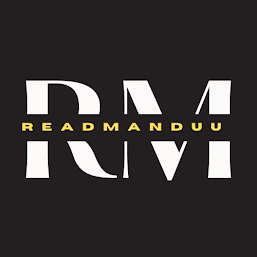






.webp)

0 Comments
If you have any doubts please let me know.