Python users can access and examine stock market data with the help of the yfinance library. Users can quickly access and change stock data from Yahoo Finance, such as current stock information, historical data, and financial statements.
The ease of use of yfinance is one of its main benefits. Even those who are not experienced with stock analysis will find it simple to quickly retrieve and analyze data thanks to the library's simple and user-friendly interface. Yfinance also offers a wide range of features, such as the capacity to build unique indicators and perform technical and fundamental analyses. Yfinance Python - Yfinance Tutorial - Yfinance Stock Analysis.
Using yfinance for stock analysis is the subject of this blog post, which serves as a thorough tutorial. Everything will be covered, including setup and installation as well as data retrieval, analysis, and visualization. By the end of this tutorial, you should have a firm grasp on how to retrieve and analyze stock data using yfinance and be well on your way to performing your own stock analysis.
Yfinance is an invaluable tool that can assist you in gaining knowledge and making knowledgeable decisions about the stock market, whether you are a novice trader looking to learn about stock analysis or an experienced trader looking for a robust and user-friendly tool. Yfinance Python - Yfinance Tutorial - Yfinance Stock Analysis.
Installation and Setup
The yfinance library is very easy to install. The most popular method of installation is through the use of pip, the Python package installer. Open a command prompt or terminal and enter the following command to accomplish this.
pip install yfinance
This will update the yfinance library on your computer.
The yfinance library can be imported into your Python script to begin using it after it has been installed. To accomplish this, start your script off with the line of code shown below:.
import yfinance as yf
It is simple to work with and manipulate data because yfinance returns data by default in the form of a pandas DataFrame. Install the pandas library as well, if you haven't already. The following command can be entered into your terminal to accomplish this:.
pip install pandas
You can start retrieving and analyzing stock data once you've imported yfinance. It's important to keep in mind that yfinance retrieves information using a stock's ticker symbol. So, get a list of ticker symbols for the stocks you want to research ready. Yfinance Python - Yfinance Tutorial - Yfinance Stock Analysis.
You're prepared to begin retrieving and analyzing stock data now that Yfinance and Pandas have been installed and imported. We will discuss using yfinance to retrieve various types of data in the following section.
Data Retrieval
For a given stock, Yfinance provides access to a wide range of information, including financial statements, historical data, and current stock information.
The info method can be used to get current stock information. This method returns a dictionary that contains details about the stock, including its name, exchange, sector, and current price. Here is an illustration of how to apply it:
ticker = 'AAPL'
stock_info = yf.Ticker(ticker).info
The history method can be used to retrieve old data. This method returns a DataFrame with historical information for the specified stock, including daily open, high, low, close, and volume. As an illustration, consider the following:
ticker = 'AAPL'
stock_history = yf.Ticker(ticker).history(period='1d', start='2010-01-01', end='2020-12-31')
You can alter the period (i.e. e 1d, 1mo, 1y) and the start and end dates in accordance. Use the financials method to retrieve financial statements. A DataFrame containing the income statement, balance sheet, and cash flow statement for the specified stock is the result of this method. Here is an illustration of how to apply it:
ticker = 'AAPL'
stock_financials = yf.Ticker(ticker).financials
Yfinance offers a number of additional methods in addition to these for retrieving different kinds of data, including dividends, splits, recommendations, and more. The yfinance documentation contains information on these procedures. Once the data has been retrieved, pandas can be used to clean, modify, and get the data ready for analysis.
These are merely a few illustrations of the different kinds of data that can be obtained by using yfinance. We will discuss how to analyze this data to learn more about the stock market in the following section. Yfinance Python - Yfinance Tutorial - Yfinance Stock Analysis.
Data Analysis
With the aid of a number of tools offered by yfinance, users can perform both technical and fundamental analysis on stock data.
Technical Evaluation:
Technical analysis is a method for evaluating securities by examining market activity-produced data, such as previous prices and volume.
Yfinance users have access to historical stock prices, volume, and other technical indicators like moving averages and the relative strength index (RSI).
Users of yfinance can also draw charts and graphs of these indicators to identify trends and patterns in the performance of the stock. Yfinance Python - Yfinance Tutorial - Yfinance Stock Analysis.
Evaluation Fundamentals.
By examining the financial and economic variables that affect the company, fundamental analysis is a method for evaluating securities.
The cash flow statement, balance sheet, income statement, and financial ratios like the P/E ratio, EPS, etc. are all available to yfinance users.
Users of yfinance can evaluate a company's financial health and then decide whether to purchase its stock based on their findings.
Individual Indicators:
Yfinance also gives users the option to design their own indicators by combining different financial data and using Python's statistical and mathematical functions.
For example, users can combine stock prices, financial ratios, and news sentiments to develop their own unique indicators that can be used to thoroughly examine the performance of a stock.
In conclusion, yfinance offers a variety of stock data analysis tools that let users conduct both technical and fundamental analysis and create unique indicators. Users of yfinance can quickly retrieve financial data, create custom indicators, and plot charts to identify trends and patterns in a stock's performance, which can be helpful in determining the best course of action for investments. Yfinance Python - Yfinance Tutorial - Yfinance Stock Analysis.
Visualization
The ability to design various types of charts and plots to display stock data is one of finance's standout features. Making wise investment decisions is made easier by using these visualizations, which can be very helpful in spotting trends and patterns in a stock's performance.
Line graphs:
The historical performance of a stock over time can be easily seen using line charts.
With the help of yfinance, users can quickly create line charts that show a stock's closing prices, volume, and other indicators like moving averages and RSI.
Line charts can be helpful for spotting trends and patterns in a stock's performance, such as uptrends, downtrends, and sideways movements.
Charts using candles:
A more complex type of chart, candlestick charts show the opening, closing, high, and low prices of a stock over time.
Users of yfinance are able to create candlestick charts that can be used to spot trends like bullish and bearish trends as well as bullish and bearish signals.
Candlestick charts can be helpful for spotting both short- and long-term trends in the performance of a stock.
Additional Plots.
Other plot types, including bar charts, scatter plots, and heat maps, can also be made using yfinance to display stock data.
For instance, scatter plots can be used to show the relationship between two variables, bar charts can be used to compare the performance of various stocks, and heat maps can be used to show the performance of various stocks over time.
In conclusion, yfinance offers a variety of tools for building different kinds of charts and plots to display stock data. Making wise investment decisions is made easier by using these visualizations, which can be very helpful in spotting trends and patterns in a stock's performance. Users of yfinance can quickly create line charts, candlestick charts, and other plots to visualize stock data and make data-driven investment choices. Yfinance Python - Yfinance Tutorial - Yfinance Stock Analysis.
Conclusion
In this tutorial, we gave an overview of the yfinance library's capabilities for analyzing financial data in Python. We discussed how to access financial ratios and market information, as well as how to retrieve historical stock prices and financial information when using yfinance for stock analysis. We also showed how to access news articles and user sentiments related to particular stocks using yfinance.
We also discussed the various types of analysis that can be performed using yfinance, such as technical analysis, fundamental analysis, and developing unique indicators. We also talked about the different kinds of charts and plots that can be made with yfinance, like line charts, candlestick charts, and other plots for showing stock data.
To sum up, yfinance is a strong library that enables users to quickly access and modify financial market data in Python. It provides a wide range of capabilities that make it an invaluable tool for both amateur and experienced investors. You now have the knowledge and abilities necessary to make wise investment decisions after watching this tutorial on using yfinance for stock analysis.
We advise looking over the official yfinance documentation as well as other online tutorials and resources like blogs and forums for further learning and exploration. You can also investigate other financial libraries that offer features that are comparable to those of yfinance, such as pandas_datareader and alpha_vantage. You will be able to analyze and visualize financial data in more complex ways as you gain experience and more practice using these libraries. Yfinance Python - Yfinance Tutorial - Yfinance Stock Analysis.

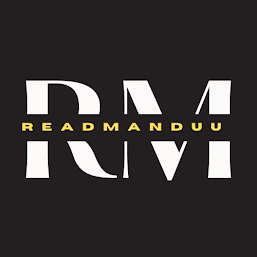







0 Comments
If you have any doubts please let me know.